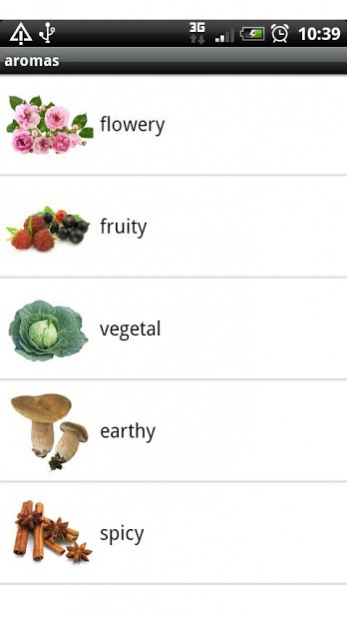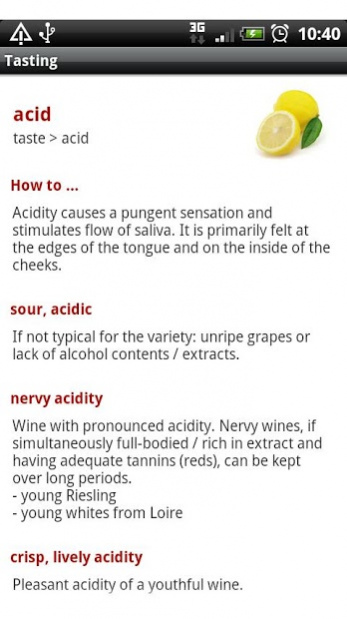Wine Tasting 2.1
Paid Version
Publisher Description
(App in English / Français / Deutsch)
If you like wine, you might also want to describe your tasting experience with the appropriate words. However, it is not that easy to find the suitable terms to characterize a wine. In his book “Weine degustieren – leicht und spielend”, Kurt Gibel put an end to this lack for words (20th edition, 2020).
This best-selling work is now available as an Android App.
- A guided, systematic sequence of all wine tasting steps, with additional tips for proper tasting.
- Explanations to the 120 essential tasting terms, and over 120 fragrances.
- Indications as to which characteristics or fragrances are typical for which wines.
You will learn the tasting terms in a playful way; soon you will be able to say off the top of your head which wines smell of, e.g., raspberries or honey.
Different Apps are available in the VinoMobile® series. No frills, just the essential facts on wine.
About Wine Tasting
Wine Tasting is a paid app for Android published in the Food & Drink list of apps, part of Home & Hobby.
The company that develops Wine Tasting is Avinis GmbH. The latest version released by its developer is 2.1.
To install Wine Tasting on your Android device, just click the green Continue To App button above to start the installation process. The app is listed on our website since 2020-11-25 and was downloaded 6 times. We have already checked if the download link is safe, however for your own protection we recommend that you scan the downloaded app with your antivirus. Your antivirus may detect the Wine Tasting as malware as malware if the download link to com.bitstem.vinomobile.tasting is broken.
How to install Wine Tasting on your Android device:
- Click on the Continue To App button on our website. This will redirect you to Google Play.
- Once the Wine Tasting is shown in the Google Play listing of your Android device, you can start its download and installation. Tap on the Install button located below the search bar and to the right of the app icon.
- A pop-up window with the permissions required by Wine Tasting will be shown. Click on Accept to continue the process.
- Wine Tasting will be downloaded onto your device, displaying a progress. Once the download completes, the installation will start and you'll get a notification after the installation is finished.